Free, Simple, Looks Pro & Legit. My friend receive $, so I just give it a try.
http://www.catcheye.com.my/?r=40432
20091229
20091116
Linked Text Hover Tips
Put this in your style definition:
a:hover {text-decoration:underline; color:#036;}
20090928
HP-UX ping source quench
Set "Source quench" to 0 as "ndd -set /dev/ip ip_send_souce_quench 0" and include this parameter inside "nddconf" file.
20090912
20090808
Privilege separation user sshd does not exist
/sbin/init.d # ./secsh start
Privilege separation user sshd does not exist
EXIT CODE: 255so...
/sbin/init.d # useradd -u 103 -c "sshd privsep" -d /var/empty -s /bin/false sshdif you want to specify group, -g yourproblem
20090802
20090714
Fusion Can Explode
20090709
20090528
./isempty.sh[3]: test: Specify a parameter with this command.
Ok I know test wants parameter. But how? Roasted? Half cooked?
I feel there is a proper way than to append 2>/dev/null
isempty()
{
NAME=$1
if [ -n $NAME ]; then echo not empty!
else echo it is empty!
fi
}
echo "name: \c"
read name
isempty $name
I feel there is a proper way than to append 2>/dev/null
20090526
Color Code
STYLE = {
"default" : "\033[m",
# styles
"bold" : "\033[1m",
"underline" : "\033[4m",
"blink" : "\033[5m",
"reverse" : "\033[7m",
"concealed" : "\033[8m",
# font colors
"black" : "\033[30m",
"red" : "\033[31m",
"green" : "\033[32m",
"yellow" : "\033[33m",
"blue" : "\033[34m",
"magenta" : "\033[35m",
"cyan" : "\033[36m",
"white" : "\033[37m",
# background colors
"on_black" : "\033[40m",
"on_red" : "\033[41m",
"on_green" : "\033[42m",
"on_yellow" : "\033[43m",
"on_blue" : "\033[44m",
"on_magenta" : "\033[45m",
"on_cyan" : "\033[46m",
"on_white" : "\033[47m"
}
20090525
echo escape sequences
\a write an alert character
\b backspace
\c print line without appending a new-line
\f form-feed
\n new-line
\r carriage return
\t tab
\v vertical tab
\\ backslash
\n the 8-bit character whose ASCII code is the 1-, 2-, 3-
or 4-digit octal number n, whose first character must
be a zero.
\0num write an 8-bit value that is the zero-, one-, two- or
three-digit octal number num
Adding Space to an ESX Server Virtual Disk
ESX 3.5. Use clone to backup. Go into the vm directory which suppose to be in the corrected data store directory. Grep scsi on *vmx file to identify which disk u want to extend. First one should be C: and second should be D: etc etc.
Refer here. Careful with the number you choose. Above example means change the disk capacity to 60GB, not by 60GB.
# vmkfstools -X 60G virtualdiskiwanttoextend.vmdkRefer here. Careful with the number you choose. Above example means change the disk capacity to 60GB, not by 60GB.
20090512
How you guys partition 1TB disk?
Backup done. My 1TB (with firewire) disk is ready to get restructured. For this, I really hope anyone who notice this post, to recommend, or tell their experience and self-best opinion on how should a large disk structure looks like (ignore mirroring). Starting with me..
1. Backup
2. Disc image, a size of DL DVD
3. Documents
4. VMs
Thank you for your support!
1. Backup
2. Disc image, a size of DL DVD
3. Documents
4. VMs
Thank you for your support!
20090510
Enable Appear Offline / Invisible in Office Communicator 2007
The
DWORD name is EnableAppearOffline, type is REG_DWORD and location is My Computer\HKEY_LOCAL_MACHINE\SOFTWARE\Policies\Microsoft\Communicator.
20090407
I Love Shortcuts!
All Caps - CTRL+SHIFT+A
Annotation - ALT+CTRL+M
Auto Format - ALT+CTRL+K
Auto Text - F3 or ALT+CTRL+V
Bold - CTRL+B or CTRL+SHIFT+B
Bookmark - CTRL+SHIFT+F5
Copy - CTRL+C or CTRL+INSERT
Copy Format - CTRL+SHIFT+C
Copy Text - SHIFT+F2
Create Auto Text - ALT+F3
Date Field - ALT+SHIFT+D
Delete Back Word - CTRL+BACKSPACE
Delete Word - CTRL+DELETE
Dictionary - ALT+SHIFT+F7
Do Field Click - ALT+SHIFT+F9
Doc Maximize - CTRL+F10
Doc Move - CTRL+F7
Doc Restore - CTRL+F5
Doc Size - CTRL+F8
Grow Font - CTRL+SHIFT+.
Grow Font One Point - CTRL+]
Hanging Indent - CTRL+T
Header Footer Link - ALT+SHIFT+R
Help - F1
Hidden - CTRL+SHIFT+H
Hyperlink - CTRL+K
Indent - CTRL+M
Italic - CTRL+I or CTRL+SHIFT+I
Justify Para - CTRL+J
Left Para - CTRL+L
Line Up Extend - SHIFT+UP
List Num Field - ALT+CTRL+L
Outline - ALT+CTRL+O
Outline Collapse - ALT+SHIFT+- or ALT+SHIFT+NUM -
Outline Demote - ALT+SHIFT+RIGHT
Outline Expand - ALT+SHIFT+=
Outline Expand - ALT+SHIFT+NUM +
Outline Move Down - ALT+SHIFT+DOWN
Outline Move Up - ALT+SHIFT+UP
Outline Promote - ALT+SHIFT+LEFT
Outline Show First Line - ALT+SHIFT+L
Lock Fields - CTRL+3 or CTRL+F11
Web Go Back - ALT+LEFT
Web Go Forward - ALT+RIGHT
Word Left - CTRL+LEFT
Word Left Extend - CTRL+SHIFT+LEFT
Word Right - CTRL+RIGHT
Annotation - ALT+CTRL+M
Auto Format - ALT+CTRL+K
Auto Text - F3 or ALT+CTRL+V
Bold - CTRL+B or CTRL+SHIFT+B
Bookmark - CTRL+SHIFT+F5
Copy - CTRL+C or CTRL+INSERT
Copy Format - CTRL+SHIFT+C
Copy Text - SHIFT+F2
Create Auto Text - ALT+F3
Date Field - ALT+SHIFT+D
Delete Back Word - CTRL+BACKSPACE
Delete Word - CTRL+DELETE
Dictionary - ALT+SHIFT+F7
Do Field Click - ALT+SHIFT+F9
Doc Maximize - CTRL+F10
Doc Move - CTRL+F7
Doc Restore - CTRL+F5
Doc Size - CTRL+F8
Grow Font - CTRL+SHIFT+.
Grow Font One Point - CTRL+]
Hanging Indent - CTRL+T
Header Footer Link - ALT+SHIFT+R
Help - F1
Hidden - CTRL+SHIFT+H
Hyperlink - CTRL+K
Indent - CTRL+M
Italic - CTRL+I or CTRL+SHIFT+I
Justify Para - CTRL+J
Left Para - CTRL+L
Line Up Extend - SHIFT+UP
List Num Field - ALT+CTRL+L
Outline - ALT+CTRL+O
Outline Collapse - ALT+SHIFT+- or ALT+SHIFT+NUM -
Outline Demote - ALT+SHIFT+RIGHT
Outline Expand - ALT+SHIFT+=
Outline Expand - ALT+SHIFT+NUM +
Outline Move Down - ALT+SHIFT+DOWN
Outline Move Up - ALT+SHIFT+UP
Outline Promote - ALT+SHIFT+LEFT
Outline Show First Line - ALT+SHIFT+L
Lock Fields - CTRL+3 or CTRL+F11
Web Go Back - ALT+LEFT
Web Go Forward - ALT+RIGHT
Word Left - CTRL+LEFT
Word Left Extend - CTRL+SHIFT+LEFT
Word Right - CTRL+RIGHT
20090401
SSH through SOCKS proxy
compile connect source and put to any bin
add to ssh config file:
Host * ProxyCommand connect -S socks.proxy.la %h %pSSH through SOCKS proxy
compile connect source and put to any bin
add to ssh config file:
Host * ProxyCommand connect -S socks.proxy.la %h %piPhone Tethering
- establish wifi connection (comp + iphone)
- run socks (3proxy) from mobileterminal
- surf anything from mobile safari to establish EDGE
- set browser's socks proxy with iphone IP address & port 1080
- if firefox, additional step: set network.proxy.socks_remote_dns to true
iPhoneModem app is annoying
How to change MySQL user password
at the "
*I always forget this, I need to jot down*
mysql>" prompt, type:set password = password("yournewpassword");*I always forget this, I need to jot down*
20090224
Clippy! I miss thou!!
I thought it was a restriction or expired evaluation time but its NOT!
They have replaced the way to show copy & paste button to by holding
[123] even for copying an sms, you need to hold them. Thank God Clippy
is back!
They have replaced the way to show copy & paste button to by holding
[123] even for copying an sms, you need to hold them. Thank God Clippy
is back!
Sent from my iPhone
20090220
Now currently converting 2 laptops to Ubuntu. Lately I've been
promoting solution to run Windows on VirtualBox. The catch is of
course, less virus threat & VB snapshot. Compiz effect also gives
bonus to attraction.
promoting solution to run Windows on VirtualBox. The catch is of
course, less virus threat & VB snapshot. Compiz effect also gives
bonus to attraction.
P/s: mood is unhappy because my huge hfs filesystem is corrupt due to
improper usb removal
20090202
backup-sms.sh
I always have the feeling that huge sms.db will slow down SMS application startup. So I created a script to be run in Terminal and I wish I can do an application for this.
#!/bin/sh
# backup-sms.sh
#
#
# Created by amanyus on 2/2/09.
# Copyright 2009 __MyCompanyName__. All rights reserved.
DATE=`date +%y%m%d`
echo "${DATE}"
if test -f /var/mobile/Library/SMS/sms.db.$DATE
then echo "Today's backup already exists."; exit; fi
if ! test -f /var/mobile/Library/SMS/sms.db.$DATE
then cp -npv /var/mobile/Library/SMS/sms.db /var/mobile/Library/SMS/sms.db.$DATE; fi
ls -lrt /var/mobile/Library/SMS/
if test -f /var/mobile/Library/SMS/sms.db.$DATE
then echo "Today's backup successful"; fi
20090201
Aperture: A tiny thing that saves a lot of time.
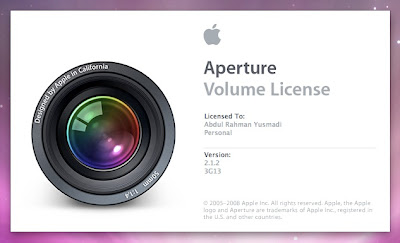
Just for expressing an excitement. A new thing I just discovered and love about Aperture.
I have a lot of pictures and my last trip to Langkawi produced more than 1700 shots - and my mother wants them ALL! So as I started to export hundreds of pictures, I went through one by one to reject bad photos - even the exporting is still running (right now). Suddenly I came to a photo that attracts me. After a simple edit, I decided to upload it to Flickr and this is the good part. I don't have to wait for the earlier exporting process to complete before exporting a new picture. It really saves my time.
What a good software design in customer point of view!
Subscribe to:
Comments (Atom)



